價格:免費
更新日期:2020-07-20
檔案大小:5.9 MB
目前版本:1.2
版本需求:系統需求:iOS 11.0 或以後版本。相容裝置:iPhone、iPad、iPod touch。
支援語言:英語

TjopTjop makes it quick and easy to perform the required screening process at businesses. In four easy steps, completed in seconds, customers are screened and the records stored centrally.
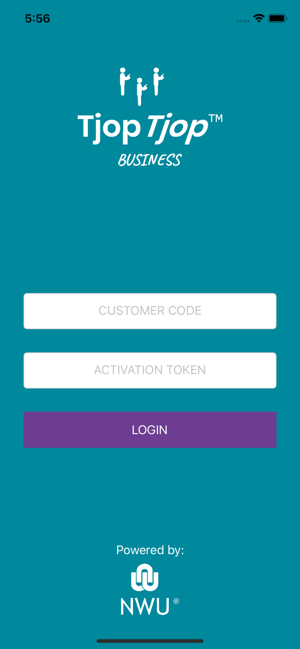
Step 1 - Identify
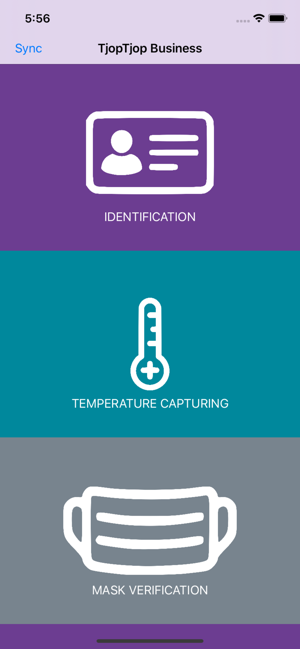
The first step is to identify the person entering the premises. This is done by simply scanning a QR code.
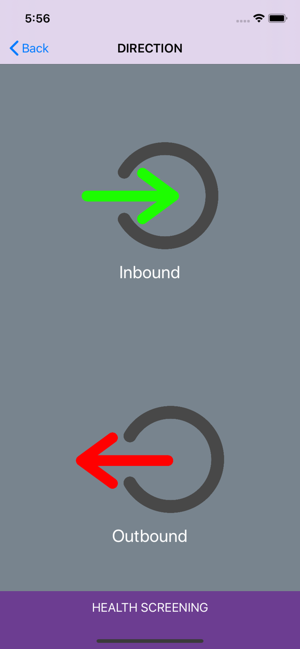
Step 2 - Record Temperature
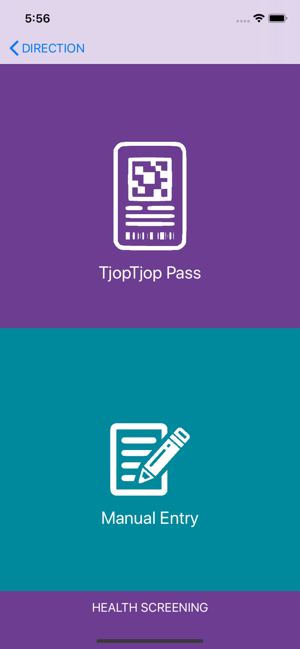
Use TjopTjop's very intuitive number pad to record the temperature from the thermometer's screen.
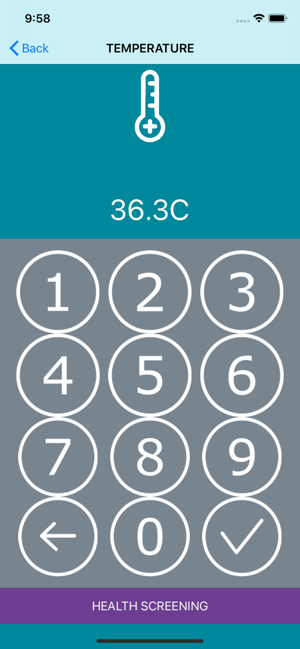
Step 3 - Mask Verification
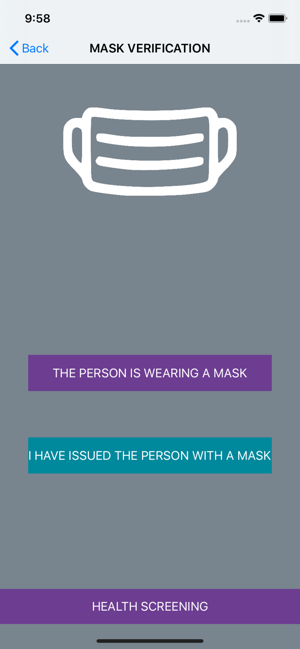
Choose "The person is wearing a mask" or "I have issued the person with a mask".
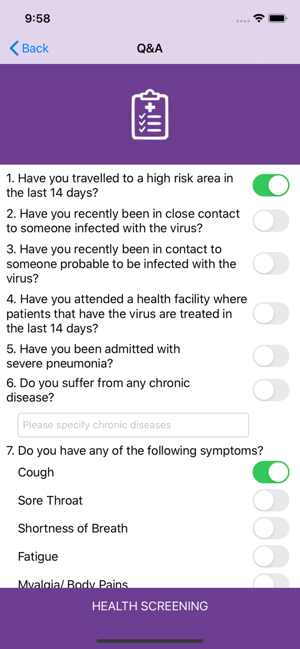
Step 4 - Answer some questions
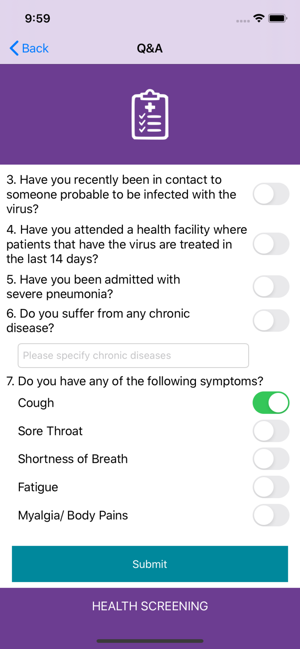
Complete the screening process by recording the answers to a set of standard questions.
All data is stored securely on the TjopTjop servers in accordance with our privacy statement (https://tjop-tjop.com/Privacy%20Statement.html) and terms and conditions (https://tjop-tjop.com/Terms.html).
TjopTjop does not give any medical advice. The Standard Operating Procedures for teachers, non-teaching staff and learners on the COVID-19 outbreak is available at (https://www.education.gov.za/Portals/0/Documents/Recovery%20plan%20page/Links%20for%20schools/dbe-standard-operating-procedure-for-covid-19.pdf?ver=2020-06-15-091455-587).
支援平台:iPhone, iPad
